 |
 |
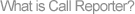 |
| |
Call Reporter is the stand alone report generation software package that comes with mpi32.
It can be used to run several standard reports using the processed call data from mpi32. Users can customise Call Reporter to their particular site needs and input their company details to make an instant tax invoice.
Call Reporter can be used as the main reporting software or just as a backup system if mpi32 is interfaced to a Front Office System (FOS).
GST
Not only is Call Reporter GST compliant, but it also has allowance for (when) the GST rate increases.
Networking
Call Reporter can be run on a workstation across a network by mapping a drive to the PC running mpi32. This makes it quite convenient if the mpi32 PC is located in a functional position (i.e.: PABX room) and not so handy to access.
|
|
|
 |
Call Reporter is ideal for most of the reports required by the average mpi32 user. The standard reports available from the main menu in Call Reporter are: |
 |
Extension Detail
Use this selection to report on a single or multiple extensions, showing date, time, duration, dialled number and cost (i.e.: showing the details of an extension(s) calls). Can be filtered on date and time period, types of calls, length of call or cost of call.
|
|
Extension Summary
Use this selection to report on a single or multiple extensions, showing number of calls and total cost (i.e.: showing only a summary of the extension(s) calls). Can be filtered on date and time period, types of calls, length of call or cost of call.
|
 |
Extension Quick
Use this selection to report on a single or multiple extensions, showing number of calls and total cost (i.e.: same as a summary report but with a different layout for quick reference). Can be filtered on date and time period, types of calls, length of call or cost of call.
|
 |
Department Detail
Use this selection to report on a single department or multiple departments, showing date, time, duration, dialled number and cost (i.e.: showing the details of a department(s) calls). Can be filtered on date and time period, types of calls, length of call or cost of call.
|
 |
Department Summary
Use this selection to report on a single department or multiple departments, showing number of calls and total cost (i.e.: showing only a summary of the department(s) calls). Can be filtered on date and time period, types of calls, length of call or cost of call. |
| |
|
 |
| |
Department Quick
Use this selection to report on a single department or multiple departments, showing number of calls and total cost (i.e.: same as a summary report but with a different layout for quick reference). Can be filtered on date and time period, types of calls, length of call or cost of call. |
|
 |
Account Code Detail
Use this selection to report on a single account code or multiple account codes, showing date, time, duration, dialled number and cost (i.e.: showing the details of a account code(s) calls). Can be filtered on date and time period, types of calls, length of call or cost of call. |
|
 |
Account Code Summary
Use this selection to report on a single account code or multiple account codes, showing number of calls and total cost (i.e.: showing only a summary of the account code(s) calls). Can be filtered on date and time period, types of calls, length of call or cost of call. |
|
 |
Account Code Quick
Use this selection to report on a single account code or multiple account codes, showing number of calls and total cost (i.e.: same as a summary report but with a different layout for quick reference). Can be filtered on date and time period, types of calls, length of call or cost of call.
|
|
 |
|
Checkout
Use this selection to checkout a single extension. This is the same as the Extension Detail report, but only reports on calls since the last Checkout report without a choice of the filters such as date, time, types of calls, etc.
|
|
|
|