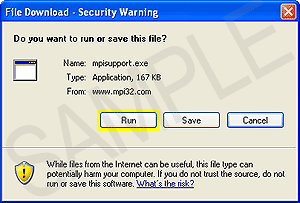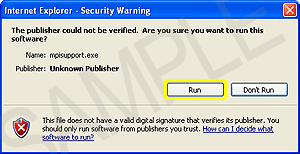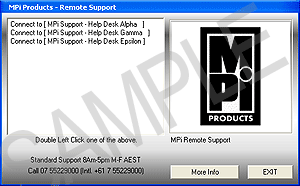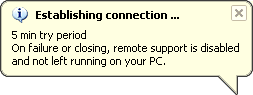If you are an existing Support Customer, then 'YES' you can. For more information on MPi Support, please see our Support Page.
No. Because our computers are 'listening' for support connections all the time, our support team will be notified of your remote assistance request. A Support Member will then initiate a chat window for communications with you.
Between 8am and 5pm, Monday to Friday. Please phone Afterhours on (07) 5504 3501 for more options.
Yes. Because you initiate the connection, you have all the power. You can disconnect an active Remote session at any time you like. Beacuse the program is loaded into memory, once the session is closed, there is nothing left to tidy up. Rest assured that no one can enter you computer once the session has closed.
The program we are using is called UltraVNC. Is is freeware and more information can be found at http://www.ultravnc.com. The site is a little hard to navigate, so be patient. The site will allow you to create your very own Support program, customised as you require. It is called 'Single Click' or UltraVNC SC. *NOTE: This is not our product nor will we supply any support to get this system running for you. It is all freeware, instructions are there... Good luck!